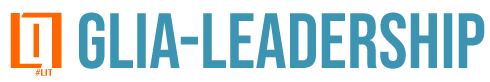by Robert
Handling emails efficiently is a common challenge many of us face. One question that often arises is: “Should we use an alternative app for urgent or continuously needed communication with our teams instead of relying on emails all day?”
This question opens the door to a broader discussion: How can we increase the quality of information shared via email while reducing the time needed to write or process emails?
At first glance, this seems contradictory, but it doesn’t have to be. In computer science, messages are compressed to transmit faster and more efficiently. While I’m not suggesting we compress communication within your team, there are ways to improve communication and make it more efficient simultaneously.
To Email Or Not To Email
Let’s start with emails. As we’ve learned from many clients, they are often dissatisfied with the amount of time they spend managing emails. While you can’t always control who sends emails and when outside your team, you can set clear rules within your team for how and through which channels communication occurs. I call these rules the Ten Commandments of Clean Email Communication. They are:
- Be clear about who should be included in the communication and keep the recipient list as small as possible.
- Ask yourself if your concern can wait until the next regular meeting. If so, communicate it in the next team meeting or one-on-one with the person.
- If it takes more than ten minutes to outline your concern in an email, arrange a personal (virtual) meeting with the person.
- Whoever writes an email should expect a response – but not immediately (48-hour window).
- If it’s urgent, pick up the phone and call.
- Before you do that, check the calendar to see if the person you’re trying to reach is available. If not, plan a short meeting in the next free slot or ask via messenger for a callback.
- Emails should contain a hint in the subject line about the expected reaction (I like to use tags like [FYI], [AR] (Action Required), [YAN] (Your Answer Needed) at the beginning of the subject).
- Tasks are listed in emails, highlighted in bold with a desired completion date, and assigned to a responsible person if there is more than one recipient.
- Emails should be as short as possible but contain all necessary information. This makes it quicker for you to write and quicker for the recipient to read.
- One topic per email. Do not mix topics. Otherwise, processing the email becomes chaotic and handling it becomes difficult.
This list is not exhaustive, and you should tailor it to your environment. However, I bet that if your team has been actively communicating via email, you can save at least half the time spent on it by following your own Ten Commandments.
The Messenger Dilemma
Using messengers often just shifts the problem. Let’s go back to the original question asked during the Q&A session. Using a messenger for urgent communication is tricky, especially in a group chat. For example:
A: “The coffee machine isn’t working!!”
Everyone: Pling! “A wrote: ‘The coffee machine isn’t working!!'”
B: “Did you refill the water?”
Everyone: Pling! “B wrote: ‘Did you refill the water?'”
C: “Haha! I’m at Starbucks having a huge latte macchiato!”
Everyone: Pling! “C wrote: ‘Haha! I’m at…'”
There’s probably no more effective way to disrupt an entire team from their work.
By implementing clear communication guidelines and choosing the appropriate tools and methods for different types of communication, you can enhance team communication while reducing the time spent on it.
Why We Think Our Own Communication is So Urgent
We often have thoughts about something (for example, a specific problem, a question, or even some really great news) and want to get these thoughts out of our heads – it’s like pressing the mental flush button. This is essentially the right approach to free up more resources in our brain and avoid burdening ourselves. However, we need to be careful not to just flush it into someone else’s head.
I always encourage my teams to question the urgency of things that need to be discussed with others. For instance, if I have ideas about a topic and the next team meeting is around the corner, I put them in the topic list for the team meeting. This way, the thoughts are out of my head but not into someone else’s until the time is right to address them. If I need help from just one person, I first consider how urgent it is and then think about when I will next speak to this person and bring up the topic then. If it’s extremely urgent, I always seek direct contact.
It’s also worth considering whether I really need help at all or if I should try to solve it on my own first. Of course, we don’t want to spend ten hours solving a problem when we know someone else can explain it to us in five minutes. But there’s nothing more fulfilling than solving a puzzle by yourself, right?
What does your 11th Commandment for clean email communication look like?
Systems like these ‘Ten Commandments’ help you to:
- Minimize the hours you spend working without compromising quality.
- Boost your team’s performance.
- Balance peak performance with peace.
If you want to learn and implement a whole framework that includes a holistic set of management systems to help you achieve peak research performance without suffering, you should consider joining our Research Management Mastery Program. Starting this June, become part of a cohort of trailblazers like you, determined to revolutionize their leadership and research management skills. Benefit from our unique LIT process and see tangible improvements in your work-life balance and team dynamics. Act now to secure your place and start your transformation journey! Join here: http://rmm.glia-leadership.com/
-Robert